A few months ago I became eligible to trade-in my work laptop, a Lenovo p50 Thinkpad, for a newer one. After experiencing problems related to the laptop’s dedicated Nvidia graphics card, I jumped on the opportunity to swap it. Compared to being asked the simple “Thinkpad or Macbook” question I faced when starting at Red Hat, I had some additional decisions to make this time around.
Background Information
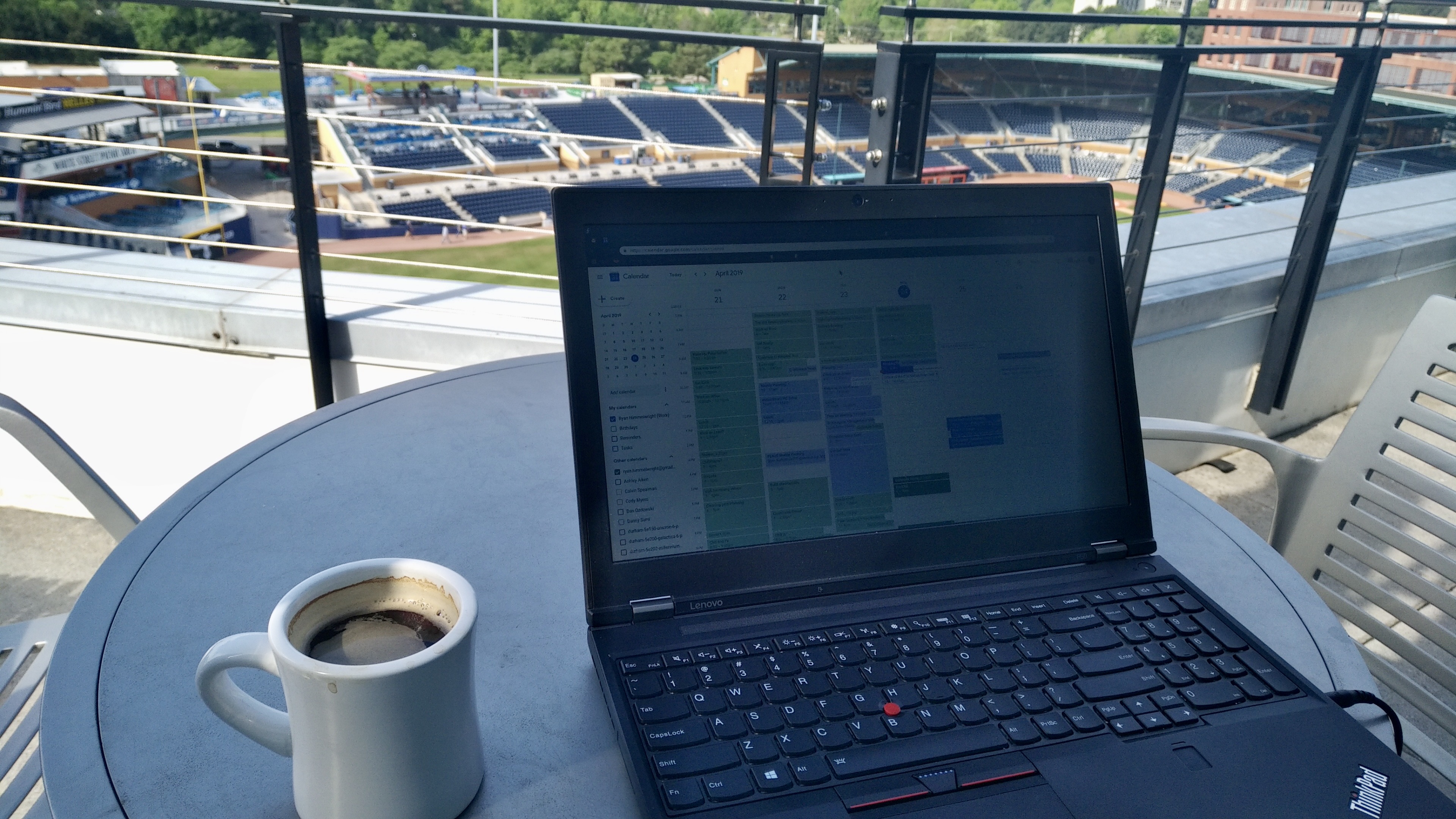
When selecting laptops, we can choose from a few different default options, across a range of size and performance. My p50 for example, was the high performance option, with it’s 32GB of RAM, 512GB nvme disk, and fast i7 cpu. The current high performance Thinkpad is an even more powerful version of the p50, with a newer 6 core, 12 thread CPU. However, I decided to select the compact option *instead - a Lenovo Thinkpad X1 Carbon.
Reasons for Switching

So… why did I switch to the compact, portable option, especially now that I mostly work from home? The main reason is that the carbon has a better screen. It is significantly brighter, with more accurate colors than the p50. While I don’t do much work that requires color accuracy, having a bright screen means I can work in brighter areas. This includes outside on the porch when the weather is pleasant, which is an improvement while working from home. I get to spend a little more time outside, which helps mix up my work environment, even if I rarely leave my house.
The second reason I selected the most portable laptop is shockingly… for the portability! I might not be lugging the laptop to the office every day, but having a smaller, lighter laptop makes it easier to pick up and move to another room when I want to change my environment (as mentioned in the paragraph above). Additionally, when I do return to an office in the future, or visit other Red Hat offices, the lighter laptop will be easier to transport, allowing my to carry less, or have more space in my bag for other traveling gear (like my keyboard).
Lastly, while I did take a hit in performance with the switch, it isn’t much of a problem. Most of my heavy performance work is done in CI/CD pipelines hosted on servers anyway, and the X1 Carbon still has enough power to handle any of the local development I need to do (as long as I’m careful about how many VMs I’m running at the same time).
What I Like
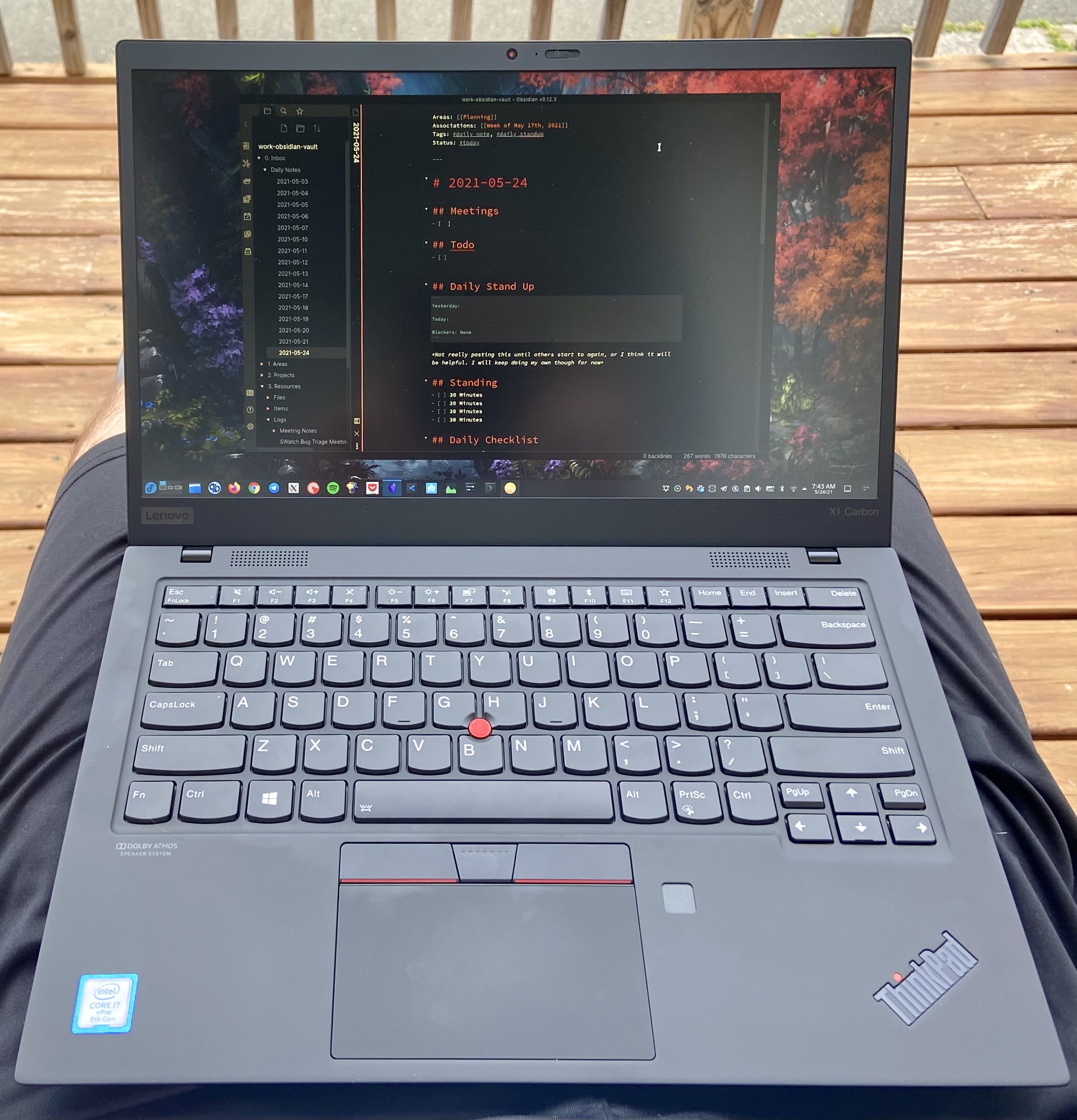
- Thin and very light: It is even lighter than my Macbook Air, despite being slightly larger (It has a larger screen).
- Screen: The screen is much better than the p50, and it’s still a matte display, which I prefer.
- Keyboard: Even though it is a thin laptop, the x1 carbon still has a wonderful keyboard.
- Integrated Intel graphics: Not much GPU power, but I’m not gaming on my work computer. Best of all, it is much simpler to work with than the Nvidia+Intel graphics.
- Thunderbolt Dock: The TB dock that works well for my setup. It is smaller than the p50 dock, and being a standardize connection (TB3), I can use my personal laptops with it when I’m not working, as I use the same periphery devices for my personal and work setups.
- NVME: Like my old laptop, it still has fast nvme storage.
In summary, it’s small, portable, with a better screen, and still a Thinkpad. That’s all I really need.
What could be better
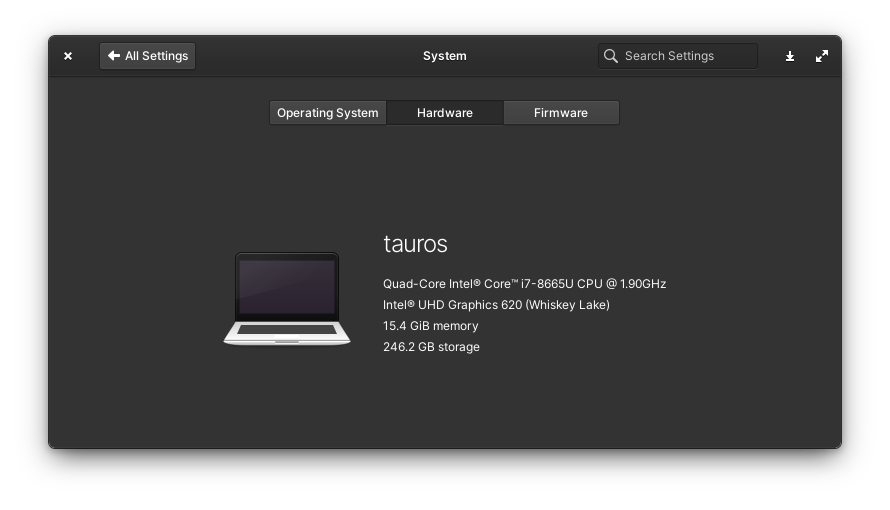
- Heat & Noise: The carbon can get quite hot and will kick up the fans when in video calls. To be fair, it’s not too loud, but I’ve been spoiled by my M1 Macbook Air.
- More RAM and Storage: While I can get away with the 256GB HD and 16GB of RAM, it would be nice to have more. This is especially true if I want to be running multiple VMs at the same time, or to have several VM images saved on the device.
- Meh CPU: It’s not the most powerful, but I knew that when I selected it. For the most part it’s been fine for everything I do, and I’d rather have a more power efficient CPU than a power hungry one. I wish it had a bit more oomph though for all the heat it gives off 😒.
Essentially, all of my dislikes are simply reasonable trade-offs I knew when selecting this type of device.
Conclusion

That’s really it. I’m glad I made the trade, as the x1 carbon fits my current work needs much better. I love it’s bright screen, solid keyboard, and how portable it is. When I’m not moving around, I can easily dock it at my desk setup and pretend it’s a desktop. The x1 carbon is a solid, portable, Linux laptop.
Obsidian Notes iOS + Working Copy Setup Introduction to Toolbox