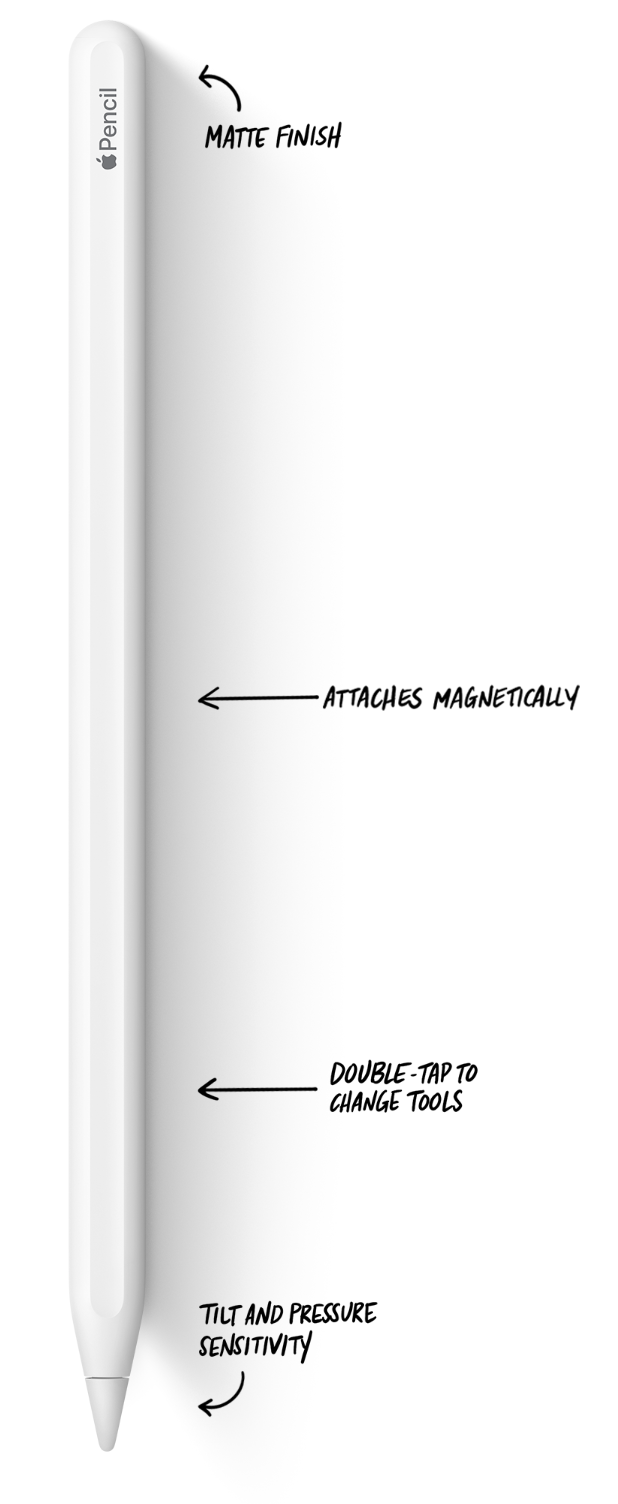A few years ago, I purchased my first iPad, a 10.5" iPad Pro. I use it just about every day. With the release of the newest 2021 iPad Pro, I decided it was finally time to trade mine in for an upgrade. Here’s why.
History
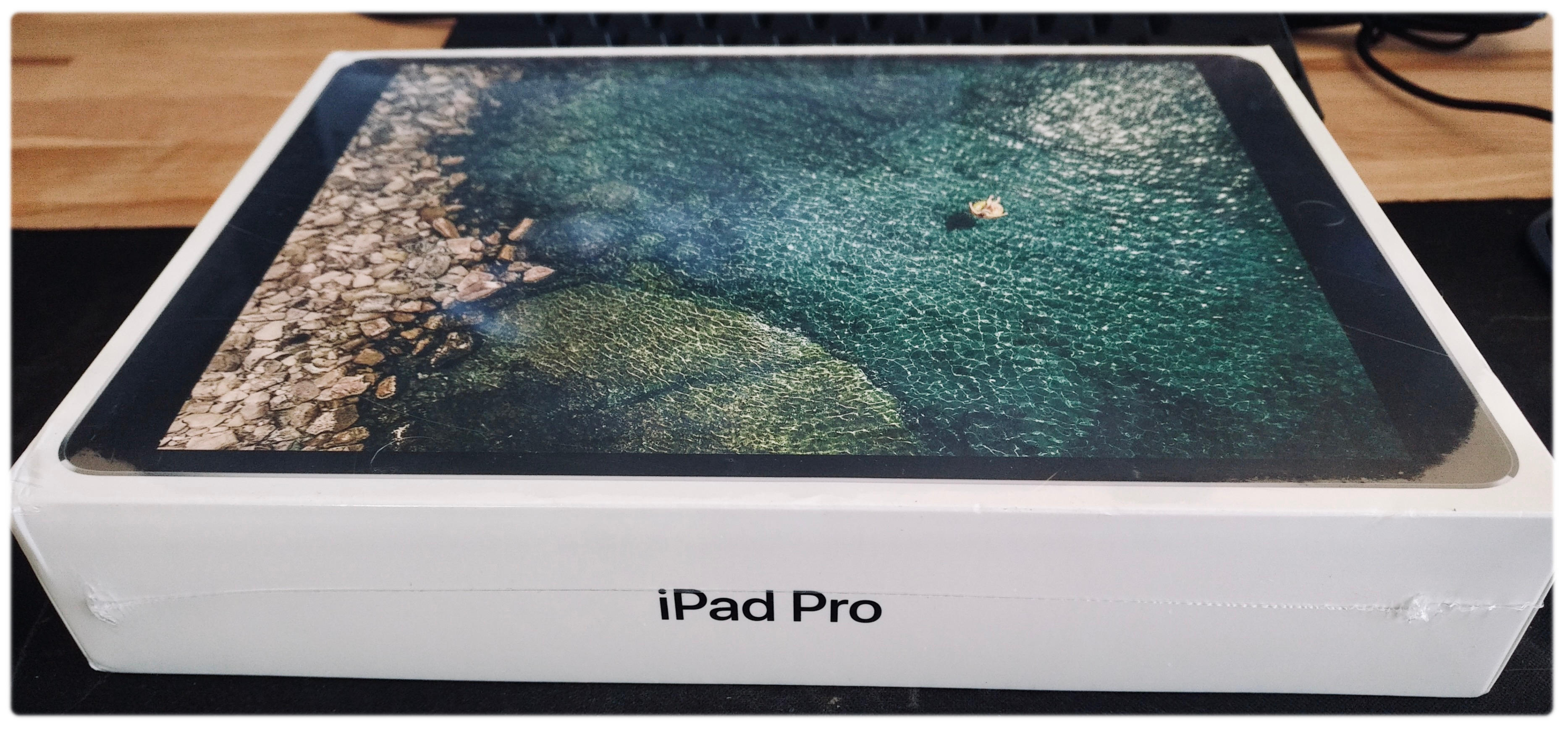
When I got my 10.5" iPad Pro, the 2018 11" iPad Pro had already been released. At the time, I didn’t think the extra features justified the increased price of the new iPad. The discount price on the old pro was more appealing to me. I was already upselling myself, after originally looking into the base (non-pro) iPad, so the discounted 10.5" seemed like a good compromise between features and price.
The 10.5" pro was a good starting point for my first iPad. It was a great device, but not too over the top in case I ended up not using it much. If I did use it, I could always upgrade/swap it out in the future.
Why upgrade?
After having my ipad for several months, I started to understand how the improved features of the 2018 pro could be nice to have. In particular, the USB-C port, smaller bezels, and FaceID were all very appealing to me. Still, my 10.5" suited my needs just fine. I did decide though that I would likely upgrade my iPad sometime in the future. I enjoyed having it.
Which brings me to the one thing I did want to add to my iPad: the Apple Pencil. Being able to hand draw is a special feature unique to tablet computers that I cannot easily reproduce on my other devices. It’s a foundational reason to even consider owning a tablet. Additionally, in the years since I purchased my iPad, new iPadOS releases have started to polish the use of the ‘magic’ pencil with the iPad.
Unfortunately, my 10.5" ipad only supported the 1st generation Apple Pencil. Knowing that I would eventually upgrade my iPad, I didn’t want to buy an old pencil, only to have to also replace it when I upgraded. So, I decided to wait to get the Pencil until it was time to upgrade my device. Now feels like a good time.
Why this generation?
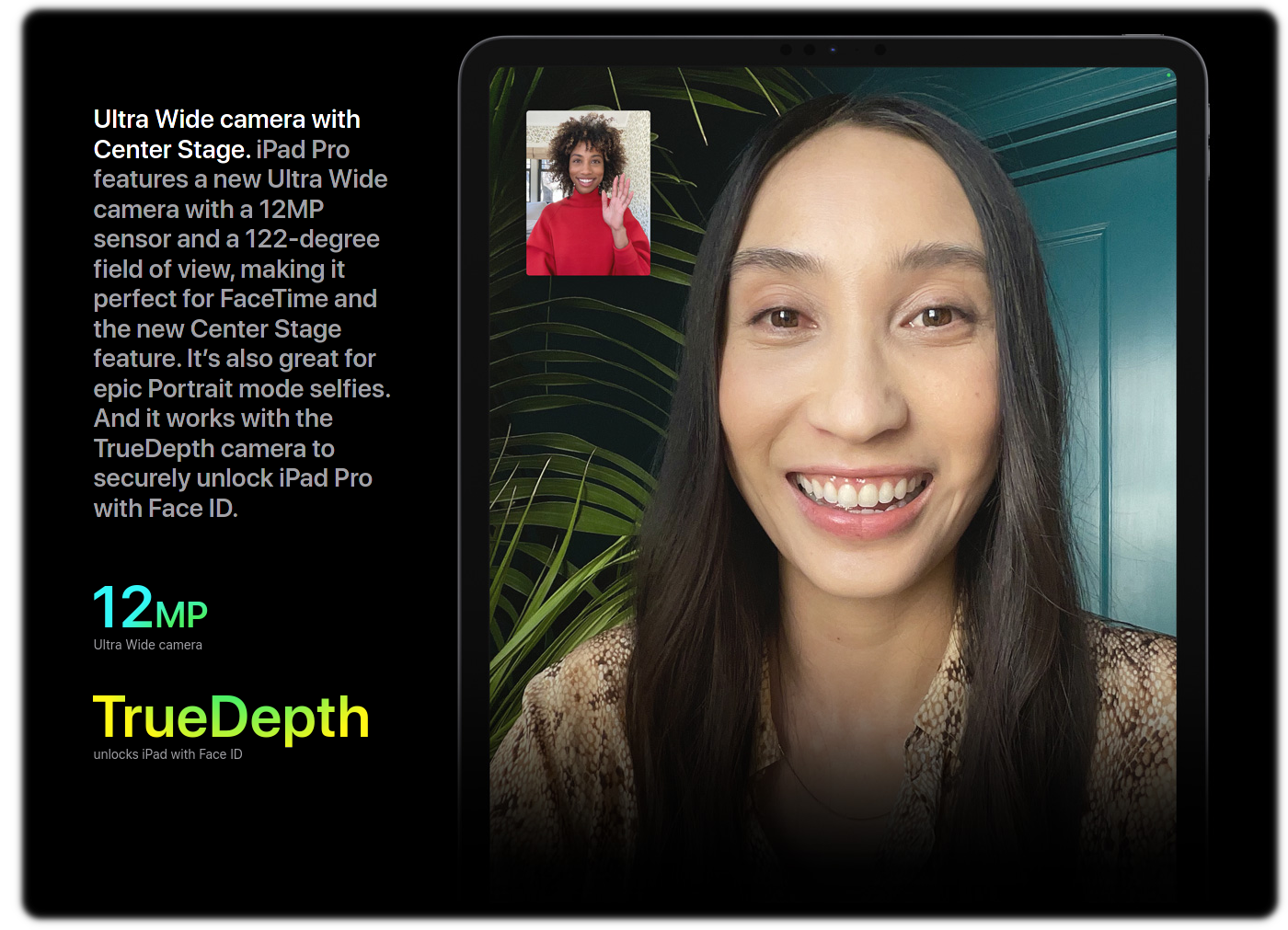
There are a few factors that pushed me to upgrade to this generation of the iPad Pro. First, I can still get a decent trade-in value for it. Considering it’s been about 4 years since the 10.5" model was released, I’m not sure how long that value last with my iPad. Second, if I want to trade it in with Apple (and I do, it’s probably the easiest method), I am limited to spending the credit value in their store. While I could try to get a refurbished device, there hasn’t been many used iPad Pros in stock since the pandemic started. So the latest model is my best bet.
Beyond ease of trade-in, there are a few new features in this latest generation that I am interested in:
-
The M1 chip is complete overkill, but I wouldn’t mind having one in my iPad considering how much I love it my MacBook Air. Additionally, it provides more computational overhead (and increased RAM) incase Apple ever decides to finally push the capabilities of iPadOS further (which they need to do).
-
While I thought it was a bit of a gimmick at first, the wide-angle front-facing camera paired with the new “Center Stage” feature on the 2021 iPad Pro could actually be useful. My wife and I use FaceTime to video chat with my family (we live in another state from everyone), and my ipad is usually what we use to do it. Being able to more easily fit the two of us in frame, and have it self-adjust as my wife comes and goes would be delightful.
-
Lastly, while USB-C is great, Thunderbolt is better. I already have all of my periphery gear hooked up to a thunderbolt dock to connect my work and personal laptops to. The increased bandwidth also helps to “future proof” (again, assuming Apple can improve the OS).
Why the 11" over the 12.9"?
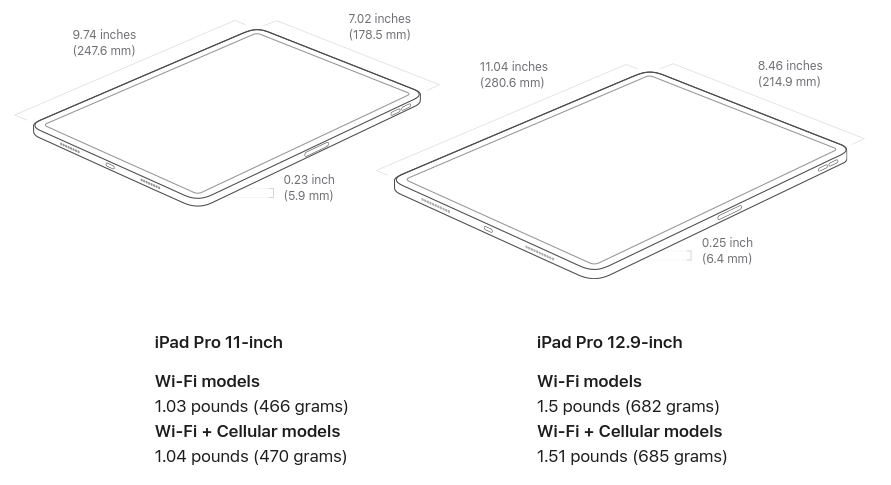
Whenever I would think about upgrading my iPad Pro, I always figured I would switch to a 12.9" version. So why then have I instead opted for the 11" when the 12.9" is clearly the more exciting option this year, having the new “Liquid Retina XDR” display? Well, as much as I’d enjoy seeing that new display, that price bump makes it a bit more unreasonable for a feature I truly do not need. I don’t do any visual work, and the display on the 11" Pro is more than enough for anything I need.
The real reason for the 11", is that I now have a great portable laptop. I was previously looking at the bigger ipad to be my travel/portable device, but now that I have an m1 air, a 12.9" ipad with a keyboard would actually weigh more. I want my ipad to be more portable than my mac. As a bonus, if the combined size and weight remains low, it’s easy enough to travel with both devices. For reference, a 11" iPad Pro (without a case) and my macbook Air have a combined weight of only 3.6 lbs, whereas my previous 16" Macbook Pro alone weighed 4.3lbs! I would like to keep this portability.
Why not the new iPad Air?
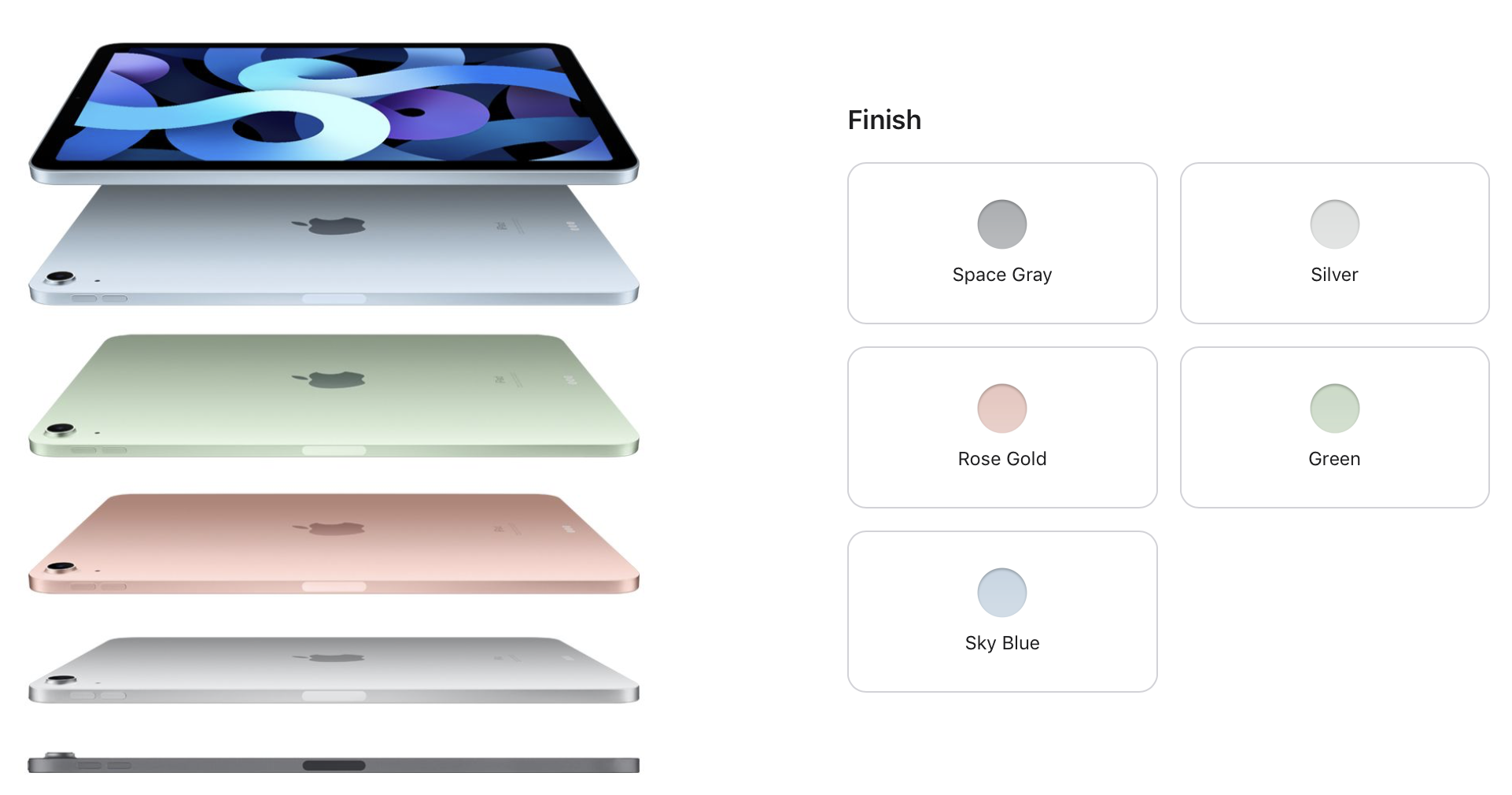
Lastly, if I am contemplating getting the 11" iPad Pro, why not consider the 2020 iPad Air? I struggled with this decision for awhile, particularly before the latest generation pro was announced. In general, I think the air would be fine and meet all of my needs. The reality is that both of these devices are currently overkill for most iPad tasks. With that said… I think the additional features of the 2021 pro are actually worth the $200 difference (in my case). Here are a few of those feature differences, and my justification for the pro:
-
The Display: I like the 120hz pro-motion display. I read all the time on my ipad, and I love how smooth it is. In addition, if my plan is to get an Apple pencil right away, the high refresh rate can help the pencil’s responsiveness also feel better.
- (furthermore, while not a big deal, the screen is a little brighter on the pro, which is appreciated when I want to read outside)
-
Cameras: As I said above, the ultra wide front camera is great for FaceTime, as it is my FaceTime device.
-
Better speakers: I love having nice speakers on my systems, especially my travel devices. I’ve already downgraded my laptop speakers going from the 16" to the m1 air, and I don’t want to do it again. (The pro has 4 speakers, whereas the air only has 2).
-
FaceID: TouchID is great, but my finger tips tend to peel due to allergies, and FaceID simply works more consistently for me.
-
Thunderbolt: Not a deal breaker, but if I want to play around with testing an ipad as a modular computer at all, I already have TB3 docks setup to use.
-
Storage: The base version pro has twice as much storage as the air. I didn’t think this was an issue, but then I looked at the usage on my ipad and saw I had consumed 60/64GB. I expect my usages will only continue to grow if I begin to sketch diagrams and notes more often. The air also starts at 64GB, where the pro begins with 128GB of storage. To upgrade the air, you need to jump to all the way up to the 256gb hard drive. After that upgrade, the air is less than $50 away from the price of the pro. Considering everything else I listed above, I think it is definitely worth that additional cost.
-
LiDar (seriously 😆): This is more of a novelty than a feature for most people. Still, as someone that likes to play with AR, uses their iPad to scan floor plans of their house, or to take rough measurements… the LiDar would help the iPad improve all those tasks.
Conclusion
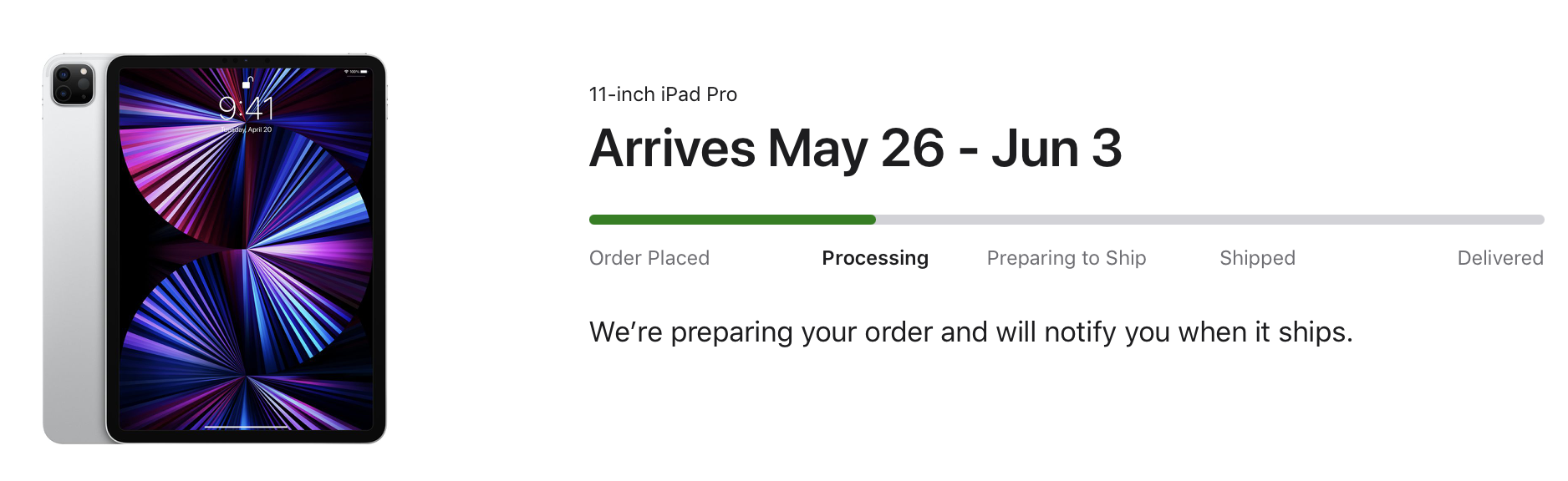
There you go. Those were most of my reasons for why I concluded to finally trade in my 10.5" iPad Pro, for a new 11" model. I have ordered the 2021 11" iPad Pro (in silver), along with an Apple Pencil 2, and selected to trade in my old one with the purchase. Now, all I can do is wait for it to ship. It’s been stuck processing for over a week, but could arrive as early as two days ago 😐. Hopefully it ships soon…
Disable Seafile Notifications on Gnome 40 Leaving Notion