At the beginning of summer, I was entertaining the idea of improving my wife’s computer setup by adding a new external monitor. She agreed. As a result, we have purchased, recieved, and even mounted, the LG 32QK500w monitor. Here are my thoughts.
Reasoning
Recently, my wife has had to spend more time prepping at night for her next workday, which she does on her laptop. This made it a good time to finally setup her office space in the guest bedroom. She has an old 21.5" 1080p monitor from college, but we decided it might not be the best fit for the space.

We thought that it would be nice to have a larger screen in that room, guests could watch video content. Additionally, my wife and I have a habit of falling asleep on the couch watching TV most weekend nights… but we want to keep our bedroom TV free. Having a spot where we can lay down on a bed and prep for the inevitable while watching a movie, is probably a good idea (and our backs agree).
I started looking for slightly larger monitors and quickly noticed something… the 2560x1440 32" monitors were cheaper than their 27" counterparts. This made sense, as the dpi is lower. However, after doing the math, 2560x1440 pixels @ 32" is the same dpi of as a 24" 1920x1080 monitor (109 dots per inch). While this isn’t the sharpest configuration, it is very common and reasonable for productivity setups.
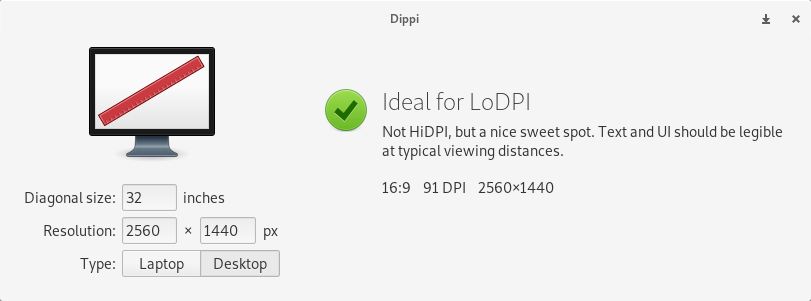
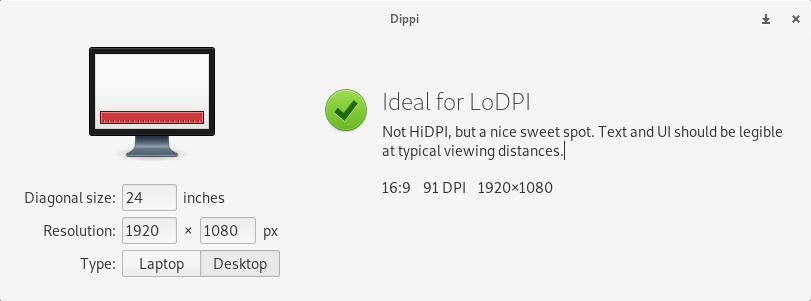
In fact, my wife doesn’t have the best vision (especially at night when she tends to work), and tends to actually prefer the larger scale of 109 dpi. We even purposefully picked a 1600x900 resolution screen over a FHD one when buying her Thinkpad for the same reason.
Lastly, while it is scaled up a bit on a physically larger display, these monitors still provide a 2560x1440 resolution. Recently, I have decided that this particular resolution, may be the best for productivity , at least in the type of workflows I use. I even figured out how to configure a 2560x1440 “sub-monitor” on my 43" QHD monitor when I need to focus. Having an actual 2560x1440 monitor in the house would be wonderful for both my wife’s and my own productivity.
Selection

So I wanted a 32", 2560x1440 IPS monitor… at a decent price. After browsing around amazon, I came across the LG 32QK500W. It was listed at a very reasonable price (on sale), had a few bonus features (75 Hz refresh + freesync options), and was an LG IPS panel, which I felt comfortable purchasing considering how much I enjoyed my LG monitor’s panel.
In summary, the LG 32QK500-W has the following specs/features:
- 32 inch, 2560 x 1440 pixel resolution
- IPS Panel
- mDP and 2 HDMI imports
- VESA mount compatible
- Decently thin bezels
- 60 and 75 Hertz refresh rates
- Freesync
- On sale for less than $250 (USD)
We also purchased a cheap Amazon basics mount to wall mount it, but in hindsight it might of been worth paying a little extra for a better one.
What I Like
Resolution
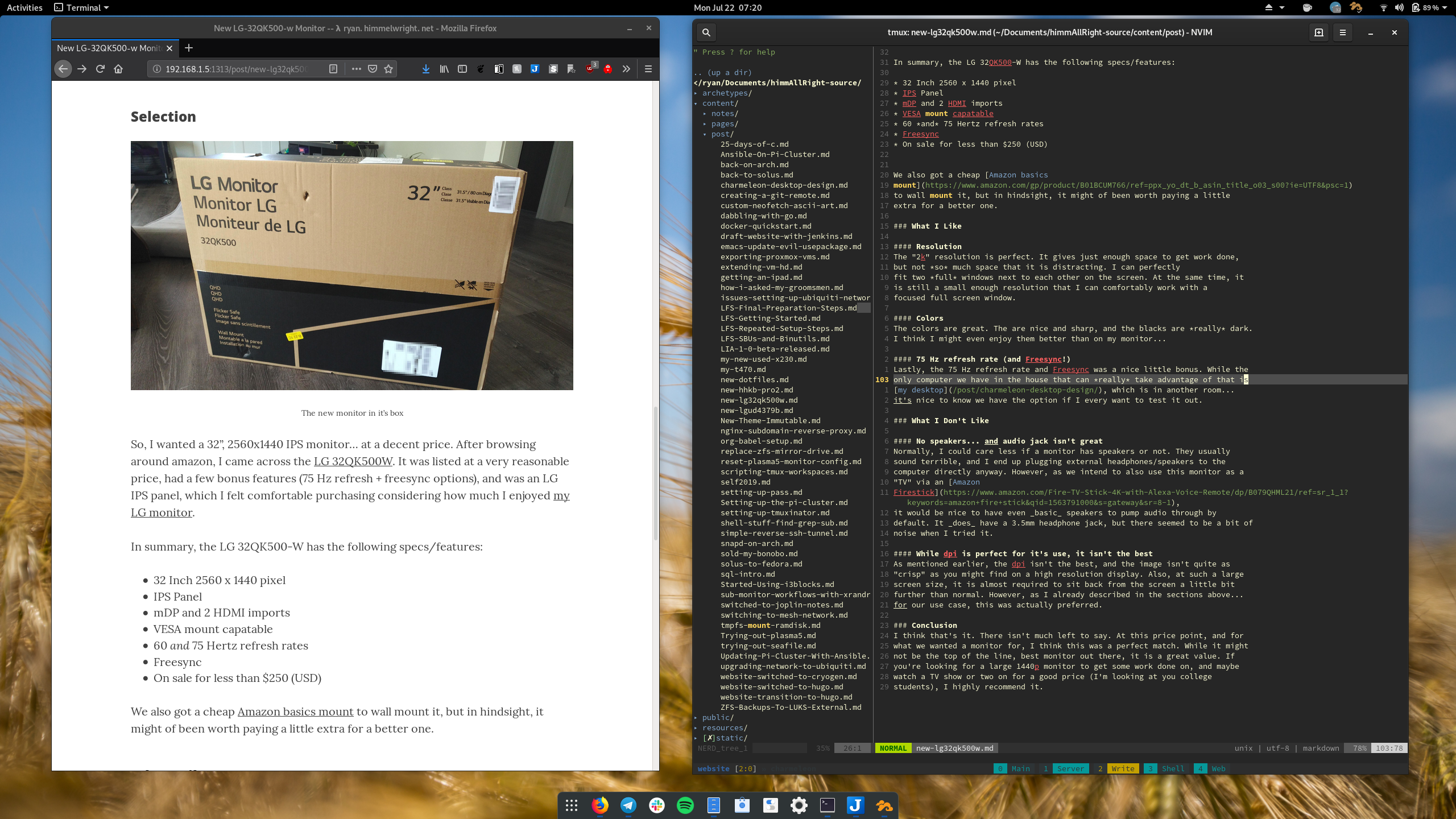
The “2k” resolution is perfect. It gives just enough space to get work done, but not so much space that it is distracting. I can perfectly fit two full windows next to each other on the screen. At the same time, it is still a small enough resolution that a single focused full screen window doesn’t look odd.
Colors
The colors look great. They are vivid, and the blacks are dark. I think I may even enjoy them better than on my own monitor…
75 Hz refresh rate (and Freesync!)
Lastly, the 75 Hz refresh rate and Freesync was a nice little bonus. While the only computer we have in the house that can really take advantage of these features is my desktop (which is in another room)… it’s nice to know we have the option if I want to test it out.
What I Don’t Like
No speakers… and audio jack is noisy
Normally, I could care less if a monitor has speakers or not. They usually sound terrible, and I end up plugging external headphones/speakers to the computer directly anyway. However, as we intend to also use this monitor as a “TV” via an Amazon Firestick, it would be nice to have even basic speakers to pump audio through by default. It does have a 3.5mm headphone jack, but there seemed to be a bit of noise when I tried it.
While dpi is perfect for it’s use, it isn’t the best
As mentioned earlier, the dpi isn’t the best, and the image isn’t quite as “crisp” as you might find on a high resolution display. Also, at such a large screen size, it is almost required to sit back from the screen a little bit further than normal. However, as I already described in the sections above… for our use case, this was actually preferred.
Conclusion

There isn’t much left to say. At this price point, and for what we wanted this monitor for, I think it was a perfect match. While it might not be the absolute best monitor out there, it is a great value. If you’re looking for a large 1440p monitor to get some work done on, that could also be a TV replacement at a good price (I’m looking at you college students), I highly recommend it.
Back On org-mode For Work Switched to Joplin Notes